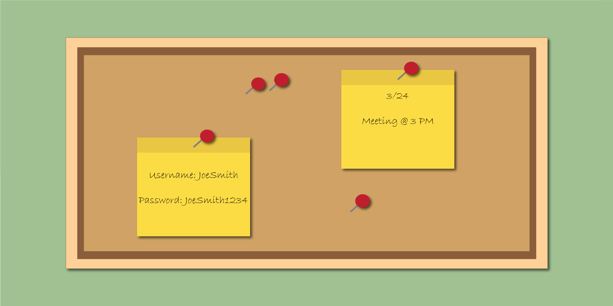
Have you ever seen someone keep all of their passwords on a post-it right at their desk? If you ask me, this doesn’t sound very secure. There is a tendency to make passwords short and easy because they are annoying and constantly have to be entered in order to access all of your important accounts. But, you must remember, passwords are the gateway to all of your sensitive information; e-mail, bank accounts, social media, your legal practice management system! So, take a second and think about your passwords. Are they all the same? Do they include obvious information about yourself like your name, firm, or birthday? If this is the case, we’ve got some helpful tips on how to help you craft the perfect password.
Create Unique Passwords for Each of Your Accounts
Do not use the same password for all of your important accounts. This is a major security risk because if someone happens to figure out the password to one account, they will soon have access to all of your information!
Don’t Use Personal Information
Refrain from using personal information in your passwords that are similar to your name, firm, birthday, or any of your other easily identifiable characteristics. A good alternative is to string together a set of smaller words, but stray away from using obvious words like password or welcome. Also, make sure your password is at least 8 characters long for extra security.
Mix it Up
Try and use different cases for letters and incorporate numbers and symbols for further security. To put this into perspective, an eight-character password with mixed characters has 30,000 times as many possible combinations than an eight-character password with only lower case letters. One helpful tip is after you’ve selected your set of smaller words, split them up with symbols and use different letter cases. For example, if your password is cool alligator, you can type in cOOl%aLL#igatOr. Along with this technique, you can replace certain letters with numbers that look similar; I= 1, A =4, S =5, O=0. In this case cool alligator would look like c00L%4LL#1g4t0r.
If you have trouble remembering all of your passwords and want a secure way of keeping them in one place, there are several secure password extensions in Google Chrome that can help you out such as LastPass or 1Password.
Now that you’re able to craft the perfect password, share your new creation in the comments below! Just kidding, don’t do that. But hopefully this will guide you in the right direction of keeping all of your accounts properly protected and secure!

Leave a Reply