When a new firm signs on to MerusCase, their correspondence is converted into templates to be used and reused across all of their cases. Many of these templates won't change over time, however, some of them will need to be updated occasionally. Most of our clients will elect to rely on our expertise, asking us to make these changes for them. A few, though, will take it upon themselves to make these changes.
When first opening a letter which has been saved as a template, one may be taken aback at the range of merge fields, which, put simply, function as placeholders for information to be filled in later, in our case by merging a letter within Merus. There are a wide range of these merge fields available, giving one the breadth and depth necessary to create any letter they may possibly need, however, I want to focus on one set in particular, the address block.
The address block fields are available for any party or company available in Merus, such as an employer, an applicant, or a claims adjuster to name a few. It is a quick, and handy, alternative to inserting each component of a party's address individually, however, there are a few things to keep in mind when using it.
First, in the template, this merge field will only take up one line, however, when Merus inserts an address, the information will span 3 lines, or 4 if a contact is also attached to a company. If you're editing a template where the overall length is critical, you'll need to keep this in mind, or the merged letter may come out longer than you anticipated.
Second, using an address block field will insert a blank line immediately following it. This facilitates the use of an address block field in a list of Cc'd parties, and it's use becomes immediately apparent if you take advantage of the multi-party address block, which will insert a series of addresses you select when creating your letter. If you use an address block in your To line, or in the body of your letter, it's important to remember that there will be an additional empty line following the address, so even if the template looks cramped, the letter it creates will have more space in it.
Finally, the address block is pretty clever, but not infinitely so. If a party does not, for whatever reason, have all of it's address information listed in Merus, the address block will adjust how it displays the available information, but it won't give any indication that a portion of the address is missing. It's always important to make sure you've got all of the information for each of your parties entered into Merus, and kept up to date.
If you do choose to edit or change your templates, it's always important to make sure you leave a copy of the original at least as long as it takes to ensure the revision works as expected, and to remember that if you do get stuck, we can always help you get back on track.


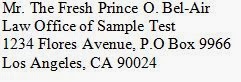
Leave a Reply