Duplicate cases: nobody likes 'em! Today, we're here to share with you how you can go about combining your cases in MerusCase in order to clean up your case list and rest assured, knowing your digital ducks are in a row.
Why would I ever need to combine a case?
Good question! There are two major reasons. First, if you're a worker's compensation firm and you want to do an ADJ import of your client, you'll only be able to important one injury at a time. Thus, if your client has multiple injuries, you'll need to import multiple ADJ numbers. This will leave you with multiple open cases for said client, which can get confusing! Being able to combine these cases is handy tool that makes your life much easier. Second, have you ever created a case, only to realize that you forgot to import the ADJ data? Then, when you finally do import the ADJ data, your left with two cases for the same client? Another great instance in which being able to combine those cases brings an important level of clarity and organization to your case list.
Now, here's how you can make the magic happen:
Step 1: Within your case list, search for the cases that you want to combine. Be sure that you take the time to verify that you have the correct cases, as the merging process is irreversible!
Step 2: Select the check boxes next to all of the cases that you want to combine.
Step 3: Click the button that says, "Combine/Merge Cases."
Voilà! You've just successfully merged a case.
P.S. It's important to note that only users with Administrator and Power User access levels can combine and merge cases. If you're not sure about your access level, please see our article on how to check your user / firm administrator status.
Note: This post features MerusCase Version 3.9 or earlier. As such, this post may no longer be accurate. For the most current and up-to-date information about the latest version of MerusCase, please visit our documentation at docs.meruscase.com.

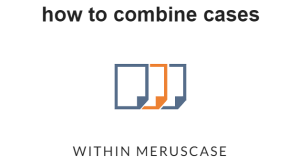



Leave a Reply