In MerusCase Version 3.9, you can now maintain records of employment history for each of your contacts!
The new employment history tab includes fields for you to enter their position at the company, the start and end dates of their employment, as well as the reason they are no longer with the company.
How to Add a New Employment History Entry
To add a new entry in a contact's employment history, first open their contact record by going to Contacts > Browse Contacts. Once you've made it to the Contact Details pane, select the Employment History tab, and in the top right corner, click the blue Add Employment History link to add a new entry.
For each entry in Employment History, the Start Date, End Date, and Company are required. When you enter the company name, the Auto-Complete widget will suggest entries from your Rolodex, and will create a new company record if no matching record exists. Optional fields include the "Title/Position" and "Reason for Leaving."
Note: This post features MerusCase Version 3.9 or earlier. As such, this post may no longer be accurate. For the most current and up-to-date information about the latest version of MerusCase, please visit our documentation at docs.meruscase.com.

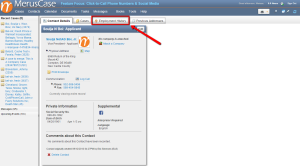

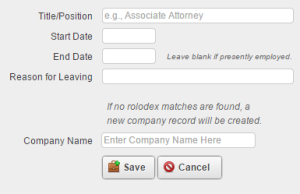
Leave a Reply