With the Version 4.0 release officially underway for our existing clients, we want to take a moment to introduce you to one of our favorite features: the all-new right panel!
Merus now features a right panel view for wide-screen monitors, which activates any time you are viewing or editing a line item within a table, such as Activities or Messages. This new way of viewing data makes it easy for you to view, compare, or edit data without needing to click back and forth between different screens in Merus. (If you remember, right panel view has been activated within the Messages feature for the past few years, so it's a concept you're familiar with!)
P.S. Missed Tuesday's MerusCase 4.0 Sneak Peek? Click here to check out all of our brand new themes!

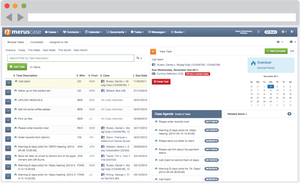
Leave a Reply