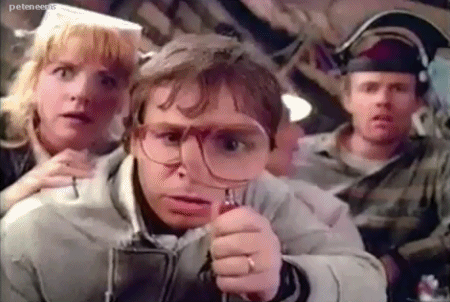
This week we released 5.4.1 which includes 2 noteworthy features, designed to save you time on searching for documents and contacts.
Before we begin, have you seen the MerusCase 5.4 Release Notes?
1. Enhancements to Document Search
In the Nav Bar, click on "Documents" > "Search Firm Documents". When you click on the magnifying glass 🔍 you'll notice a new section called "Filter on Activity Tag":
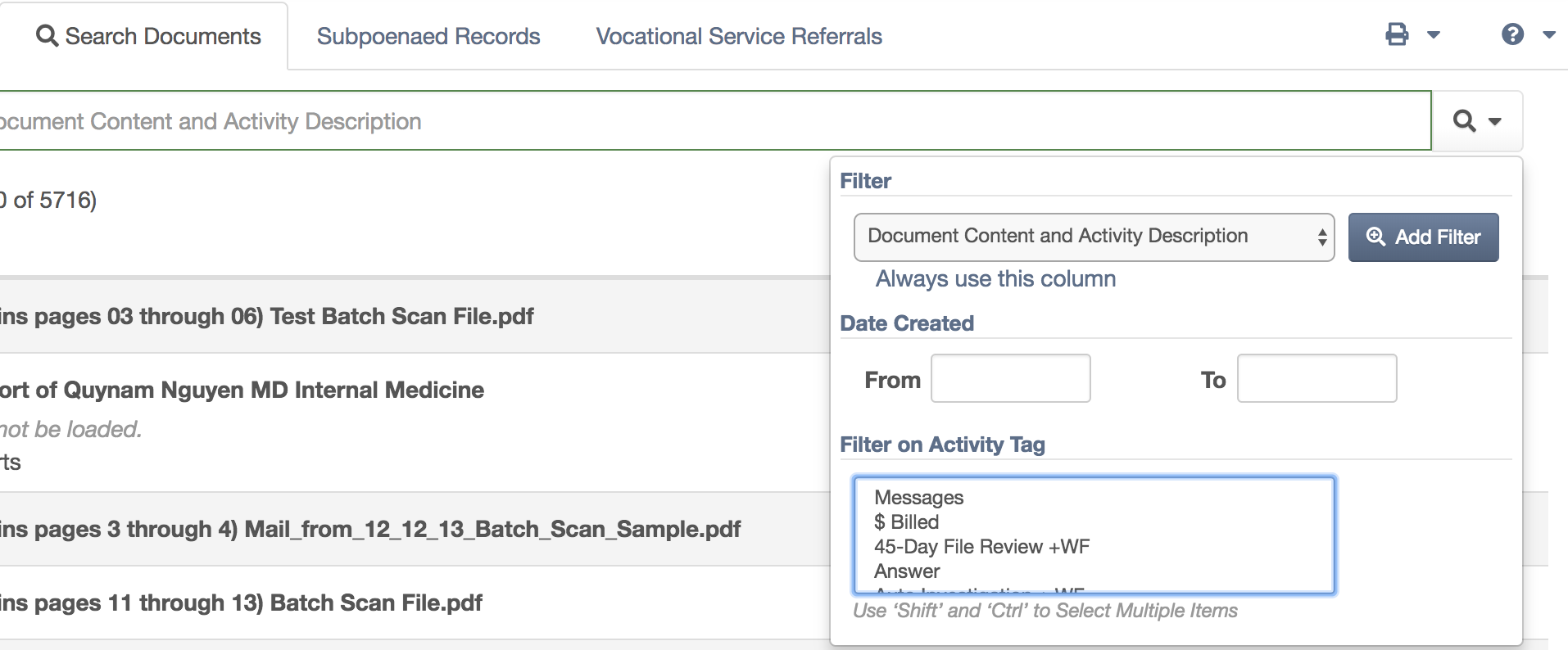 |
| "Ctrl" is for Windows, "Cmd" is for Mac. Hold Ctrl/Cmd to deselect a filter option. |
If you don't select an Activity Tag, you'll be searching through all of your emails and documents.
Document Search Only
If you want to search only your documents and no emails, press Ctrl + A to select all. Then hold Ctrl as you click on "Messages" to deselect it.
Email Search Only
If you want to search through your emails, just select the "Messages" activity tag before searching.
This feature is possible because the "Messages" tag is automatically generated for every email that you attach to a case so no need to sweat 💦. Pretty neat right??
By the way, did you know that MerusCase allows you to search for the content of your conversations? Here is a search for "I personally delivered the notice", a phrase mentioned in a document:
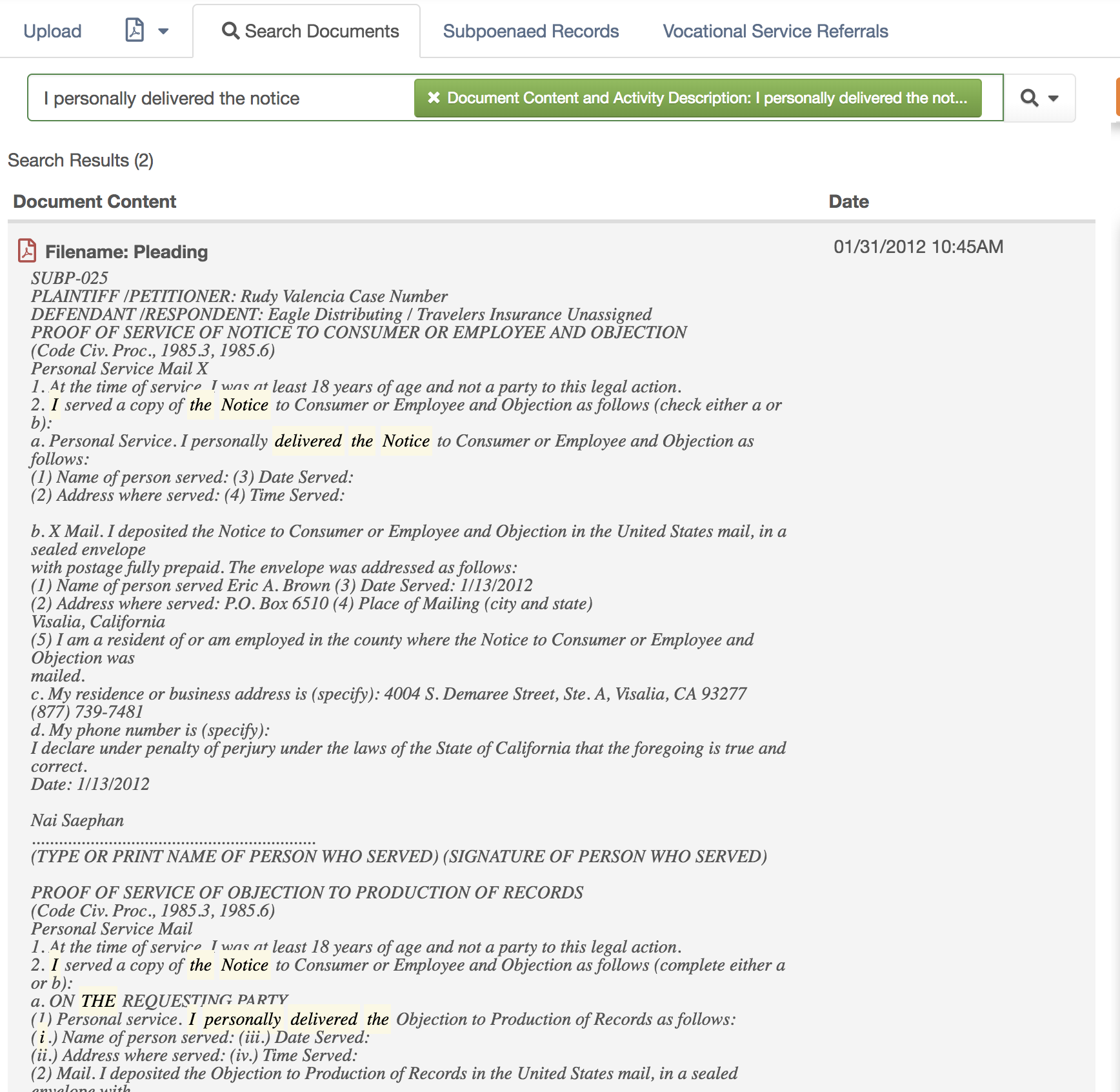
In the search results, MerusCase highlights and bolds the text where the results appear throughout the file.
The bottom of each search result lists each file's Activity Tag. Since I only chose "Medical Reports" under "Filter on Activity Tag, only the "Medical Reports" Activity Tags appear in my search results.
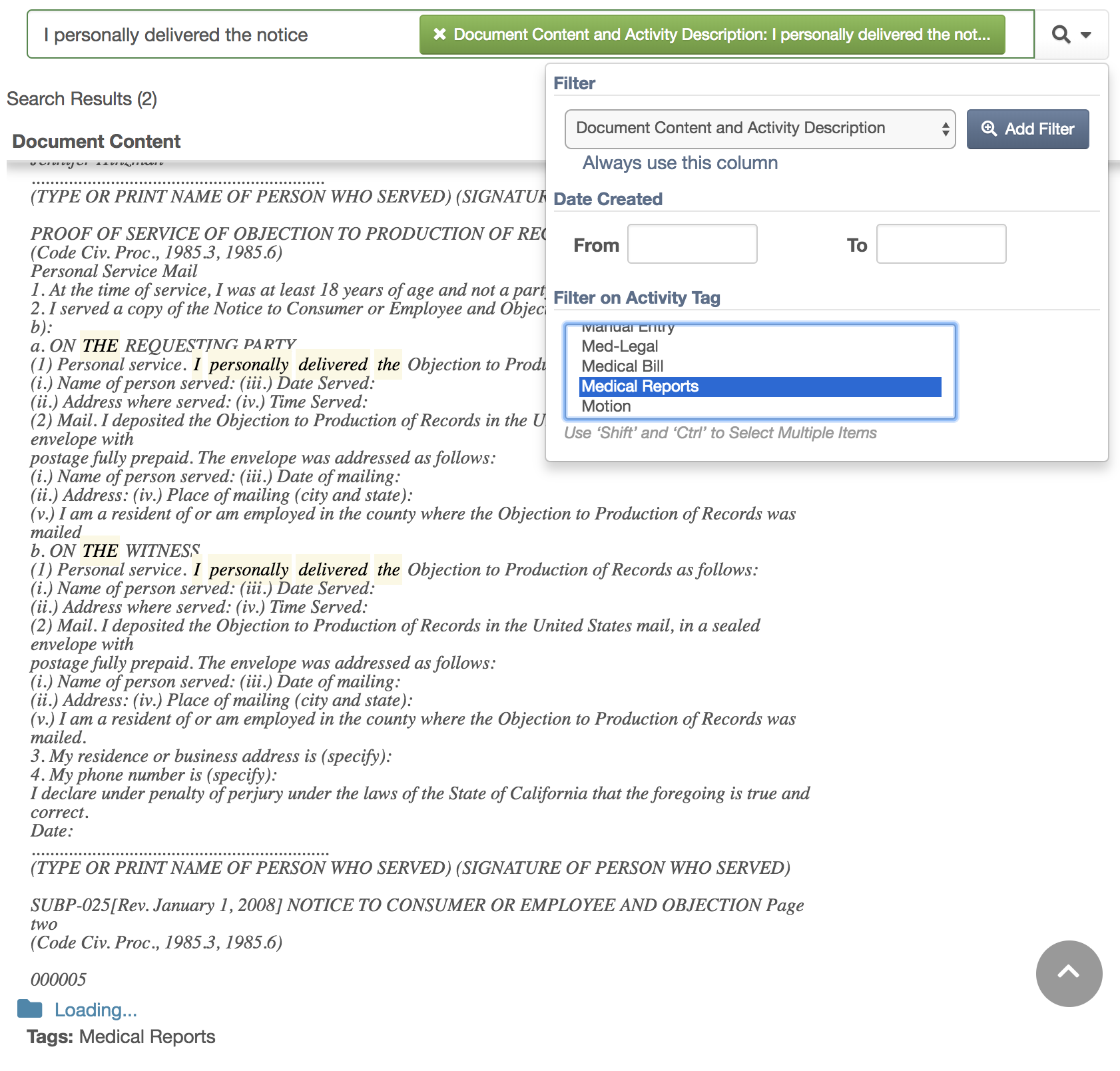
2. Filter Contacts Search By People Type
Go to "Contacts" in the Navigation Bar and click on "Search Contacts & Companies". In this example, I have my filter set on "Plaintiff":
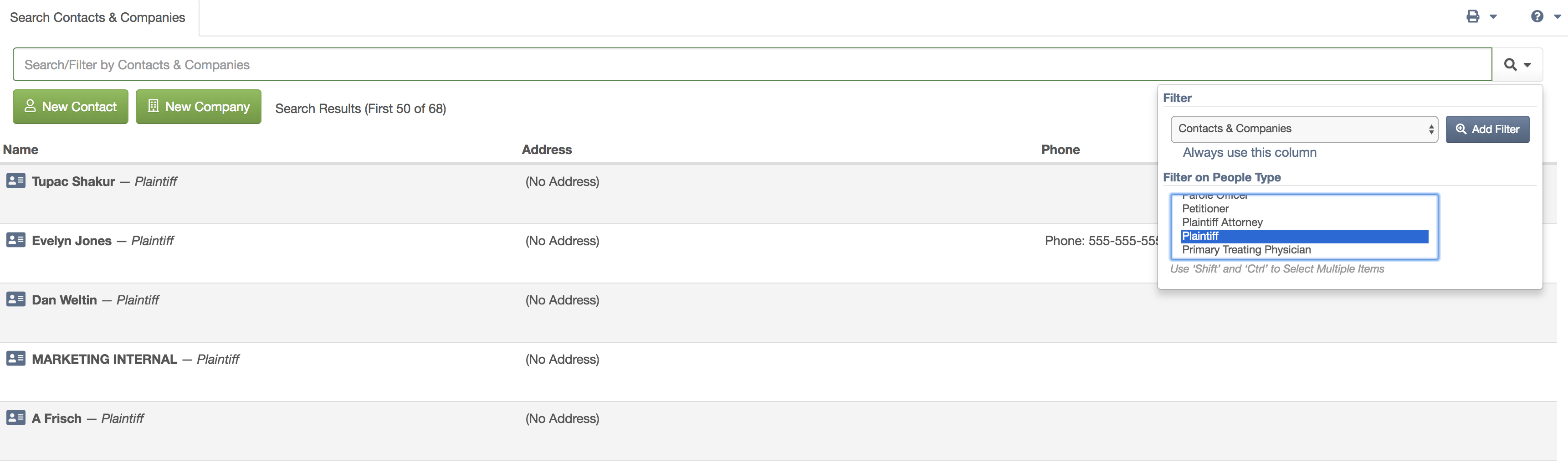 |
| Likewise, you can search multiple people types at the same time by holding down Ctrl or Cmd. |
Just by clicking the magnifying glass 🔍 and the People Type you want to filter, MerusCase will start listing your results.
If you need it, here's a refresher on Filtering Contacts & Companies.
CONCLUSION:
At MerusCase we work tirelessly to make your life easier by reducing the amount of time you spend on administrative tasks. Time spent searching for something is time not spent working on a case. That 2 extra seconds you spend searching for a document really adds up if you consider how often you use the search bar.
See also: MerusCase 5.4 Release Notes

Leave a Reply