In just a few weeks, MerusCase is getting even better! The upcoming release of MerusCase 5.0 includes many helpful new features, and we'd like to tell you about how these new tools can benefit your firm.
The full summary of the updates will be in our release notes, but this post is focusing specifically on Case Progress, a brand-new tool for tracking the progress and timeline of your case files.
What is "Case Progress" in MerusCase?
The new Case Progress feature is a way to track exactly where your case is in the pipeline, how long it has been in that phase, and other important information about the timeline of your case. At a glance, you'll be able to see all this information on an easy-to-read timeline on the Case Details screen.
The Case Progress timeline is split into sections called Case Phases (e.g. Discovery, Pre-Trial, Trial, Appeals.)
Here's an example of the Case Progress timeline:
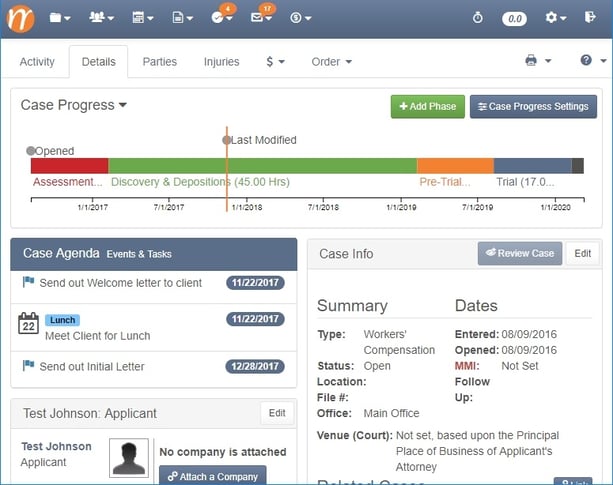
Right at the top of the Case Details screen, we have the information about the current state of this case:
- What's happening with this case? It's currently in Discovery.
- How long have we been in Discovery? 9 Months.
- When was this case last updated? Today.
All this information is easily accessible, just by opening your case file.
Fully Customizable for your Firm
Every firm and every case is different. The Case Progress feature can be customized and adjusted on a case-by-case basis or on a firm-wide level.
For firm-wide settings, any administrator will be able to create Case Progress Templates, which act as a basic guideline for your typical case.
Right now, your average case may look something like this:
- Assessment & Intake (6 Months)
- Discovery & Depositions (6 Months)
- Pre-Trial (24 Months)
- Trial (6 Months)
- Appeals (1 Month)
This is just an example timeline - don't worry if your typical case is arranged differently. This is all customizable for your firm's needs.
You can turn this timeline into a Case Progress Template, which allows you to easily set up these phases in your case files.
If you practice multiple types of law, you are able to create separate templates for different case types. For example, your typical PI case might look like this:
- Assessment & Intake (6 Months)
- Discovery (6 Months)
- Negotiation (4 Months)
- Settlement (1 Month)
This can easily be made into a PI-specific case progress template. Once that template is created, it can be applied to new Personal Injury cases. Here's an example of that Case Progress template in action:
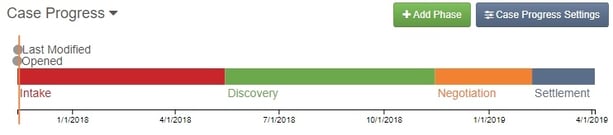
The Case Progress templates make it simple to apply a common timeline to your cases. All you need to do is open up the case, choose the Case Progress Template, and the case phases are automatically set up for you.
Flexible Phases for every Case
These templates cover the basic timeline of your cases, but every case is different. You might need to adjust some of the case phases for an individual case file.
Suppose you're using the PI-specific template mentioned above (Assessment, Discovery, Negotiation, Settlement.) On one file, the discovery phase finishes earlier than anticipated. You can update that phase of the case with the correct dates, which will keep your case timeline accurate with minimal effort.
You can also add entirely new phases to your cases if needed. Did you expect your case to settle, but now it's going to trial? Add in a 'Pre-Trial' and a 'Trial' case phase, and your case progress timeline is ready to go.
Versatile Billing Rules with Budget Phases
If your firm records time in MerusCase, the Case Progress tool offers even more functionality. The new Billing Rules feature is the perfect solution for billing restrictions based on certain parts of a case (or other billing restrictions in general). Perhaps you have a limit on the number of hours that can be billed in the Discovery portion of the case, or maybe you have a restriction on the users that can bill on a case. Billing Rules allow you to customize for any possibility.
We'll expand on the Billing Rules feature in our next blog post on Wednesday, so stay tuned for updates on MerusCase 5.0!
For the full documentation on the Case Progress feature, click the button below:


Leave a Reply