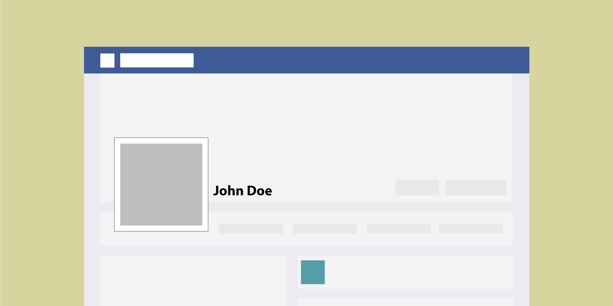
If you're not an avid user of Facebook on your mobile phone, you may not have noticed the updated look of the Facebook profile. These updates include the ability to upload a video 'profile picture,' a 100-character bio, a space to showcase up to 5 featured photos, and the option to highlight select personal details (such as your work experience), all of which are public, regardless of your profile's privacy restrictions. Although the changes aren't unique to the mobile version of Facebook (yep, they're visible on desktop, too), they're definitely featured more prominently when mobile users scroll through your profile.
To better illustrate the changes, here's what the updates look like on the different views of my Facebook profile:
If you use your personal Facebook as a marketing tool for your law firm (or any business, really), here are a few ways that you can use the new features to generate more clients:
Use the details section to display your current company and position.
Thankfully, you can now turn 'off' and 'on' the level of visibility for each individual entry you've created on your profile. If you want to maintain privacy, but show off your law firm at the same time, all you have to do is, from your profile, click on About and then on Work and Education, where you'll then want to navigate to the entry that you want to display publicly. From here, click Options > Edit, change the privacy to Public and click Save.
Pro Tip: While you're updating the privacy of your current position, take a few seconds to Add a Project and then pop a link to your firm's blog, social media accounts, and/or website into the project name/description.
Utilize the bio to write about what you do and why people should care.
Initially, I had planned to just copy and paste my Twitter bio into Facebook, but the 100-character limit complicated things a bit. I definitely had to pare down (a lot), but the bio is a great space to talk about, perhaps, what areas of law you specialize in and even link visitors to your Twitter profile or blog. Whatever you do, this is an awesome opportunity to get creative and a show a bit of personality.
Highlight interesting images and use the captions as a call to action.
This section is particularly obvious, but there are two things you should note. First, when you select the featured images for your profile, you only have the option to choose from photos that have already been uploaded to your account. Second, these featured images do not become 'linked' to the corresponding image that already exists on your profile, meaning that these featured images can have an entirely separate caption. A smart marketer would use this space to, again, link potential clients to relevant content and social media channels that they're looking to send traffic to.
That's all I've got in terms of tips to utilize the new Facebook profile update effectively, but can you think of any other creative ways to market yourself and your law firm on your personal Facebook profile? Let us know in the comments below!

Leave a Reply