
As we approach the much-anticipated release of MerusCase 5.0, we'd like to share some of the powerful new features that will be included in the upgrade. In this post, we'll be covering Billing Rules, a new way to coordinate and control your firm's billing procedures.
The Billing Rules feature goes hand-in-hand with the new Case Progress feature (also included in MerusCase 5.0), so please check out the blog post on Case Progress!
What are Billing Rules in MerusCase?
Billing rules are ways to set guidelines for time that is logged in MerusCase. For example, with Billing Rules you can:
- Set a limit on the hours that can be billed by users (e.g. each user can bill a maximum of 8 hours per day).
- Enforce a maximum number of hours that can be billed in a certain Case Phase (e.g. on a given case, users can bill a maximum of 45 hours during Discovery).
- Ensure that you don't over-bill a certain client by setting a limit on hours billed to a certain contact (e.g. only 10 hours per day can be billed to AIG, per your contract).
- Assign which users can bill a certain billing contact (e.g. only the partners in your firm should bill Carrier XYZ).
All these options (and more) are fully customizable for your firm, your cases, and your clients.
Your Money, Your Rules
Every firm is different and has its own contracts and agreements with clients. Billing Rules are made to handle whatever billing stipulations, requirements, and conditions your firm has with your clients.
Here's an example list of Billing Rules in MerusCase:
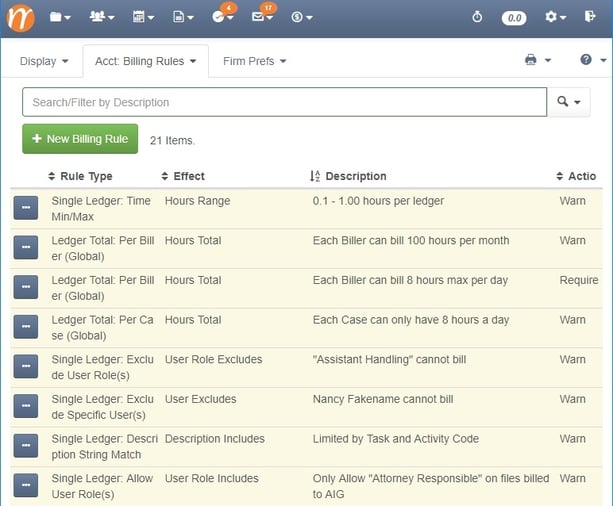
Any administrator can set up Billing Rules from the Accounting Setup section of MerusCase (check the guide for more information). On the Billing Rules setup screen, you can see a list of all the rules created for your firm.
To add a new rule, just click the "New Billing Rule" button.
The "New Billing Rule" screen looks like this:
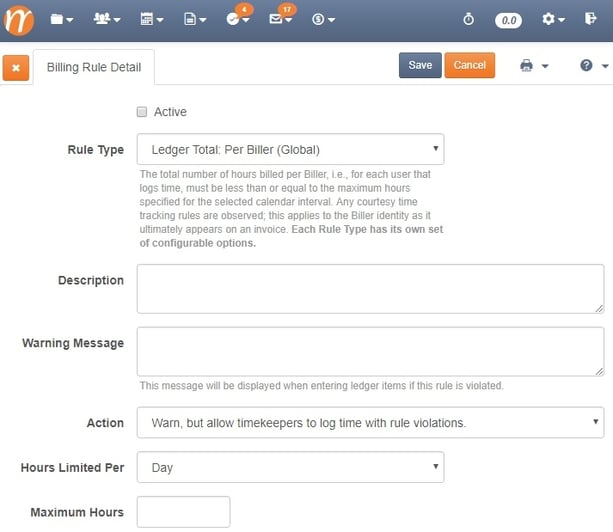
The first field, labeled Rule Type, is the most important option. Different 'rule types' handle different billing rules such as:
- Limit the hours that can be billed by one user in a day, week, or month
- Allow or Exclude certain user roles (e.g. Paralegal Handling) from billing
- Enforce a certain word or words that must/must not appear in ledger descriptions
This post won't cover all the possible billing rule options, so please check our Billing Rules Glossary for a full list.
The available options will depend on the Rule Type. For example, the "Ledger Total (per Case)" rule has options for how much time can be billed on the case and the respective interval (perhaps 8 hours per day or 40 hours per week).
Many rules can also be applied to specific billing contacts. Suppose Attorney John Doe is the only one who should bill on the State Farm cases, a rule can be created and applied specifically to cases with that billing contact:
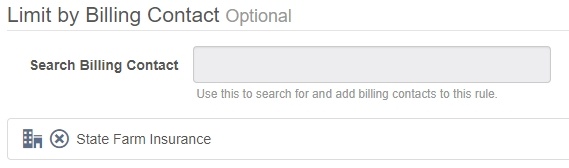
The same options are available for certain billing codes. If a new client allows a maximum of 2 hours spent on each document drafted, a billing rule can easily be applied to the "Drafted Document" billing code.
There is one more consistent option on all types of Billing Rules: the action to take when the rule is broken. This can be set to 'Warn' or 'Require Rule Compliance.' The 'Warn' option brings up a warning message if the user tries to save a ledger entry that breaks a rule. If this is an exception to the rule, the user can dismiss the warning and save the ledger entry. The 'Require Rule Compliance' option will not allow a user to save the entry if it breaks a rule. Consider that the 'strict' option.
You've probably noticed that this blog post is very heavy with examples, and that's just scratching the surface. With the new Billing Rules, the sky is the limit. This feature was built to be a dream-come-true for Firm Administrators, Controllers, and Accounting teams.
Billing Rules + Case Progress
Billing Rules ties in closely to Case Progress, another feature that will be available in MerusCase 5.0 (check out the Feature Spotlight on Case Progress!)
A basic summary: Case Progress adds an easy-to-read timeline to your casefile, so you can quickly see what phase the case is in (Discovery, Pre-Trial, Settlement Negotiation, etc.).
The new Billing Rules allow you to assign a Maximum Billable Time for a certain billing phase. Here's an example: your client specifies that you can bill a maximum of 45 hours during the discovery phase of the case. Using the Billing Rules and Case Progress features, you can easily set these limits without manually tallying up your hours.
Here's the Case Progress Timeline with the "Maximum Billable Time" field:
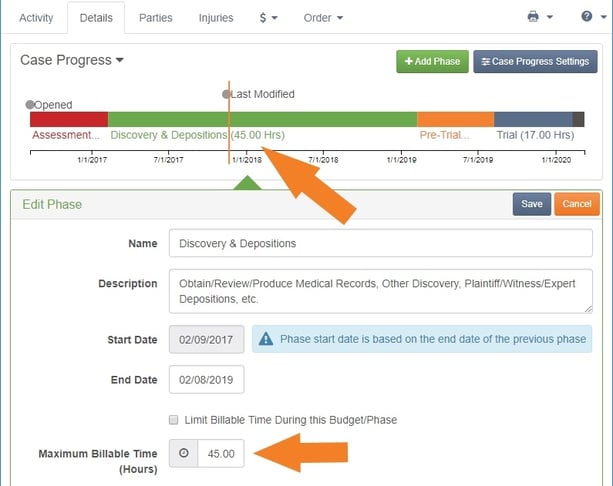
The MerusCase team is very excited to release the Billing Rules feature and the rest of the great upgrades in MerusCase 5.0, and we can't wait for you all to use these new tools to their full potential
For the full documentation on the Billing Rules feature, click the button below:


Leave a Reply